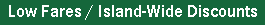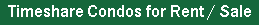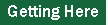Secret Site Access Information
To log in to the secret site, do this:
1) Login: Visit
www.everythingsxm.com and click the "login" link in the orange medallion
just below the masthead. Your username is the complete email address to which
JMB Website Supporters sends members-only emails.
2) Forgot / Change Password: If you don't recall your password or want
to change it, click the "forgot/change password" link in the orange medallion
just below the masthead at
www.everythingsxm.com. That helps you recover or change your password.
3) Site Access: Occasionally, some members -- especially AOL
and Hotmail users, but sometimes others -- will still have difficulty accessing
the site using their correct username/password. When this happens, the reason is
usually that you're viewing a version of the site that has been stored
("cached") on your system, which is not our live site. Solution:
clear the "cache" or stored info in your browser. In Mozilla Firefox,
click "Tools" and "Clear Recent History." In Internet Explorer, click
Tools, Internet Options, Delete Browsing History (unfortunately that deletes
stored passwords too). In Google Chrome, click the wrench (far right,
masthead), Tools, Clear Browsing Data.
4) If you do all these things and still can't get in, you're one very
rare bird. Email JMB Website Supporters at accounts (at) jmbcommunications.com and we
will help you. Just change (at) to the "at" sign used in all email addresses
and remove the spaces before and after @.
Posted 9/20/2011